Why the internet is slow? How to fix it?
It is worth then to understand why the Internet is slow, compared to the speed promised by the network provider at certain times or under certain circumstances.
There is a lot of controversy over this topic all over the world, especially where many people complain, rightly, about deceptive scams or advertisements against Internet providers, both fixed and mobile.
Let’s see then the common causes why Internet speed is slow and how to remedy the situation when network slowdowns occur …
1) Hardware issues in devices that are slowing down the network
The more time you navigate with the same router, the more this can become slow, creating a problem that does not depend on the service provider.
For some types of VPN network in WiFi, the problem may depend on the rice zone device, the antenna, or the cable modem.
As with any electronic device, a router may have age problems and the internet might be slower than some time ago, consistently.
2) Congestion of the central router or a zone repeater used by the internet provider that makes slow navigation
The Internet service provider (called ISP) has several routers and repeaters at the various corners of the city that form the network infrastructure.
The local router is shared with all neighbors and residents in the street.
If too many people at the same time try to download at high speeds, perhaps using programs like Emule or BitTorrent, you may notice slight decreases in line performance.
This traffic congestion is natural and frequent for the cheaper network providers who do not have enough routers or local repeaters to keep alive and fast the connection of all subscribers.
Sometimes, however, ISPs do not blame if the infrastructure is overburdened by huge amounts of traffic during business hours.
Depending on where the ISP lives, it may have problems with infrastructure upgrades due to local bureaucracy or Telecom’s fault, which owns telephone lines.
In these cases, you can try to complain with a petition signed by the neighborhood so that the provider provides a better line or it is better to change providers and pay some extra money for a more serious and reliable internet provider.
3) The ISP is limiting your network manually
Although it is never publicly admitted, it is common knowledge that some internet providers limit the connection of those who want to download on peer-to-peer protocols with programs such as UTorrent or Emule.
Those who think they are victims of this forced restriction can run speed testswith Speedtest.net and compare that measure with download speeds from p2p networks.
Note that the measuring unit is the Mbps (megabits per second) other than MegaByte per second (MBps).

4) The ISP allows you to download more quickly from national or networked sites and servers
Some Internet service providers do not only provide internet access in the homes of people but also provide the line to large companies.
In some cases, it may happen that if you connect to a website or a download server that is connected to the same network provider you download data faster.
With Speedtest try then to measure the local download speed and that from a foreign server to see if there are any differences.
You may also like to read: How to set Google as your homepage in a new tab
5) The internet plan and the provider you pay for browsing is cheap and low-level
Sometimes the internet is slow simply because you are paying a low-level service.
Always from Speedtest check the download speed and check if the numbers are those stated in the contract or if they are much lower.
6) Avoid using programs or applications that use too much bandwidth
If everything seems to be in order and if the provider can still not do miracles, the Internet may be slow due to some programs running in the background such as BitTorrent, Emule, other p2p network clients, or synchronizing or upgrading of video games.
7) Change DNS
When you type an address in the browser, your computer sends a DNS call to translate that name in the IP address of the computer to which you are connecting.
The DNS server is provided by the same network provider only, sometimes this server may not work as it should.
8) Optimizing the Web for a slow connection
While waiting to solve the slowness of internet problems, in the meantime, you can navigate so as to transfer as little data as possible.
For example, if you navigate using a WiFi in a bar, where there is nothing you can do to speed up the network, then you have to chew the websites and browse so as to compress the data and take advantage of the mobile versions of the websites.
9) Call the Internet provider to complain about the technical problem
If the network is slow, just call the network provider’s call center and complain to one or more operators by dialing until there is an operator who understands our problem.
10) Change network provider
If your ISP does not it helps us or deceived us clearly, since it cannot be denounced because in the contract it is written that internet speed may be even lower than what is declared, and then it is worth canceling the subscription and competing.
Unfortunately, frustrations over the years have not diminished, and it is easy to understand that the internet line is sluggish, in 90% of cases, due to the network infrastructure of the provider.




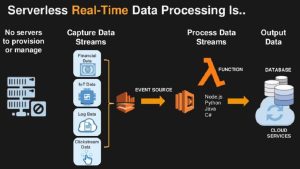
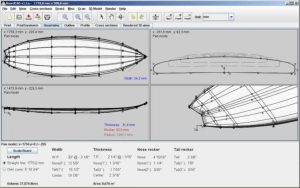







Post Comment