What makes a computer fast?
In this article, I will be analyzing what makes a computer fast. In other words, how do we calculate the speed of a program? To answer that question requires a solid understanding of different types of computers and programming languages. I’m going to try to keep this as simple as possible while still covering all necessary points. So, I will be assuming that you already know the basics of computer science.
What makes a computer fast?

In short, the speed of a program is determined by the CPU and amount of RAM available. This is because everything that happens on a computer is basically dependent on this hardware.
Processor
The processor is also known as the CPU. This is the part of a computer that actually runs instructions and gives orders to do things such as perform calculations and redirect your screen to another window.
There are two major types: x86 and ARM. ARM was originally intended for cell phones while x86 was intended for normal computers. However, ARM has started to replace x86 for normal computers as well.
The speed of a program is determined by how many and which instructions the CPU can run at one time. For example, certain processors could run 2 + 2 = 4 or 4 * 1 but not both at the same time. This is because it’s working on one instruction at a time. Basically, the more instructions it can run all at once, the faster your program is going to be.
RAM
The RAM (random access memory) is like advanced storage for programs and currently used data. For example, when you open up Microsoft Word, that program has to be stored somewhere until you turn your computer off. This is where the RAM comes into play. It stores data and programs until they’re needed by another part of a computer.
The more RAM a program has access to, the faster it will run due to being able to load larger files or even entire programs from the RAM. In other words, it’s minimizing the use of the slow hard drive by putting what you need in a faster area to be accessed quickly.
Graphics card
The graphics card, which is also known as the GPU (graphics processing unit), deals with all of the visual elements of a program. For example, it deals with anything that has to do with pixels on your screens such as displaying text or images. This is because the CPU doesn’t have to deal with these “less important” tasks. Therefore, in order to optimize the graphics in your program, you need to utilize the GPU in order to push it through onto the screen.
This hardware is becoming increasingly important since the amount of work it can do directly corresponds with how fast your program performs. Instead of sending pixel-by-pixel instruction sets (which can be hundreds of thousands per frame), you simply send the end result to the screen.
The hard drive
This hardware is used as long-term storage for your data and, more importantly, your programs. Since it’s slower than the RAM, you do not want to load everything onto this (unless it’s a game that you never plan on closing). For example, if you’re running a program and it takes up 10 GB of space, does it really need to be loaded into RAM? No. However, if you open up Microsoft Word after having not opened it for a year or two, then yes the hard drive needs to load the program into the RAM so your computer isn’t slowed down by waiting for all 10 GB of it to load.
Operating system
The operating system is what makes sense of all this hardware. It’s the only part that humans interact with, therefore requiring an interface to work. All of this hardware would just be useless without it because there would be no way for you to use your computer or even know that the hardware was there in the first place!
As the OS is not a single piece of hardware, it cannot be explained specifically and highly depends on what OS you’re using. However, just know that the better optimized your OS is to work with your hardware, the faster your programs will run since they won’t have as many roadblocks in their way.
This is a very general understanding of how computers work. There are many other types of hardware that speed up your computer, but the above list contains the essentials you need to know!










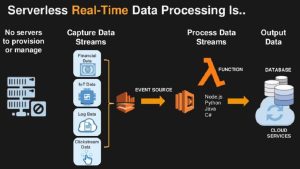
Post Comment