How to disappear from social networks if you want, step by step!
Social networks sometimes become our emigrant’s favorite. We use them every day, we got our photos, we share moods and we heard the news of our friends and the world around us. But who has ever felt tempted to disappear them and erase all traces of ourselves in social networks? If you are determined to do so, we explain how to do it in the three most popular: Facebook, Twitter and Instagram.

The social network Mark Zuckerberg is always in the center of the controversy over the alleged inability to completely erase the trail of users. Anyway, eliminate our Facebook account is possible by following these steps:
- Access our account and the arrow in the upper right corner; select the “Settings” option.
- Enter the “Security” tab.
- Click on “Deactivate your account”.
Here comes the trickiest part of the business. As Facebook itself warns, this step will erase “most of the content you shared.” But some information will remain visible. In fact, as users, we have done everything we could do. For 14 days, we still have the possibility to access our account and restore it, if we have repented of having fled. After those 14 days, it seems clear that Facebook will have eliminated our photos of your servers and it will be impossible to find through its search engine, but our old friend swill still be able to find in your inbox messages exchanged. Just do not appear on our name, but under the recipient “Facebook user”.
Another option, if we are not clear what Facebook disappear forever, is controlled by heart privacy options. For example, make sure no one can label us photos that do not wish or remove tags once they have appeared. All these possibilities have them close at hand in the option privacy settings.
You may also like to read another article on AnarchismToday: The big lie of the digital age, when you click on “buy” you’re not buying anything
It seems that the way to delete a Twitter account is simpler and safer than with a Facebook account. The steps to follow are similar, but the trail left after our march is lower.
- By clicking on our profile picture, we get to the “Settings” section.
- At the bottom of the tab comes to us by default (“Account”), find the link “Deactivate my account”.
An important point to keep in mind when disabling an account of Twitter data is untie email account before deleting, because if in the future we want to return (you never know …), use the same email account would imply the re-linking all previous data. Come on … it is not possible to decouple record of our activity our email.
- Although Instagram is an application that is mostly used through my mobile, to delete the account will be accessed via web.
- Once inside page, it is mandatory to answer the question about why we want to remove the account. As we have done, we the button appears “permanently delete my account” and clicking on it, our trail in the social network will disappear forever.
Now all you have to decide whether we stay with our social networks or say goodbye forever.



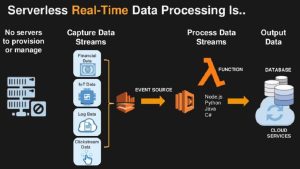
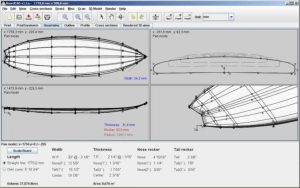







Post Comment