The next gamer you see, thanks for turning your monitor into a cinema
If there is a technology that has grown exponentially this is the screens. Look at mobile: only 5 years ago, the best smartphone had 3.5 – inch 960 x 640 resolution. We now have 5.7 inch UltraHD, OLED technology and more than 800 nits of illumination. Okay, they’re just cold data. But our eyes will not deceive.
In the market for computer monitors, evolution has been even more aggressive.
At a certain level could have been stagnant. Instead, the public has been asking gamer more and more features, while the games took on a difficult hyper realism to pursue. Let’s see what point along the way are, what they offer the best monitors currently our favorite games.

Teletype to Minority Report
Returning to the comparison of the first, in 2010, one of the best monitors we could find was the Asus VG236H, a machine 23 – inch Full HD panel, 120Hz refresh rate, and ready to operate in 3D thanks to technology Nvidia 3D Vision. Today we ROG Swift PG248Q, 24 – inch model with 180 Hz refresh rate, and advanced technologies to prevent tearing or any kind of delay.
But let’s take a couple of steps back.What we, users walk, we see an endless litany of acronyms, namely: MDA, CGA, EGA, VGA, SVGA, LCD, TFT, PLASMA, LED, OLED, AMOLED, EPD (flexible), etc, They are actually the codenames of technological progress. And acronym knows the game very much.
Think of OXO, a simulator of noughts and crosses created in 1952 by Alexander Douglas for EDSAC. The content of the screen was displayed through the memories that kept the delay lines of a cathode ray tube. Up to 6 tubes, with 6 different instructions for a game color green phosphor.
Contrast that with current technologies: 3D vision generated in real time, Hairworks, advanced rendering, HDR and DSR (Dynamic Super Resolution), G-SYNC, acceleration and frame capture analysis, 8K resolutions, global illumination, TXAA, and so on. Although none of these tools is useless without a good monitor to represent them.
The evolution of LDC
We explained in this article how the LCD technologies were developed. The TFT TN + Film was popular for a while and eventually tip the balance of manufacturers. They mounted thin film transistor, so that the representation of the image was much more reliable than seen on CRT monitors. The tube, however, enjoyed an advantage: its viewing angle was not so limited.
The answer to these flaws came with the LED, liquid crystal displays used a layer of LEDs illuminating the front panel graphics. Thus we started talking about dynamic contrast in values between 5 and 10 times the CRT. And normal LED, jumped into the IPS, where the known excitation pixel technology is applied, electrically. In this way we gain a consistent energy savings up to 70% over the LED , and an angle of view much wider. Needed no longer be strictly in front of the screen. Although we stray perpendicularly, we do not perceive any chromatic aberration.
The lighting has been the determining factor. It not in vain is said that video games have achieved a fair leap in realism after renewing lighting engines. And it is that everything we see, color, depth, texture, is the work of light and how our eyes interpret and absorb. The IPS has been key, without sacrificing strength and tolerance of the panels. On the contrary, the anti – reflective coatings are cheaper than ever.
Connectivity and usability
First let’s look not at what lies ahead, but behind. A good care monitors both the panel and connections. Years ago I stopped using the VGA and component outputs. Then came the DVI. And VESA- the International Standards Association Video- manufacturer presented years the replacement of these two technologies: DisplayPort.
On the other hand, we have the HDMI, a protocol that has not stopped growing and improving, including new technologies with each revision (CEC, ARC, HEC) and expanding their horizons in terms of bandwidth and maximum resolutions.
Said ROG Swift PG248Q is a monitor that includes DisplayPort 1.2 and HDMI 1.4, the last two market standards. To this we should add two USB 3.0 ports for connecting a keyboard, mouse, mobile or USB memory: what we please. So we can charge external devices without the CPU will suffer.
The monitor neck provides rotation (60 degrees), tilt and rotation adjustable (up to90 degrees), a tab to secure the wires behind and the possibility of anchoring the monitor using the VESA system itself.
You may also like to read another article on AnarchismToday: The history of the development of local-area networks
The fastest in the West
In addition to light, the other key to correctly display a video game element is in the response speed. If your graphics card supports, how much higher the refresh rate, sharper and cleaner is a video game. This is an advantage in almost any genre: racing, shooters, RTS, sports or any frenetic indie time.
Response agility affects our response. That simple. The screen refresh rate is measured in hertz, and contea the number of times the screen image is updated every second. Monitors for film and video games have achieved times of increasingly immediate response. And the 3D is partly to blame: to display 3D content correctly no longer serve us the classic 60 Hz, but twice.
ASUS ROG Swift PG248Q these figures is taken quite seriously. From the port DisplayPort offers a frequency of up to 180 Hz, without sacrificing resolution Full HD. It is compatible with Nvidia G-SYNC technology and response time gray to gray is 1 millisecond typical screen tearing – a visual artifact that makes us see the horizontally – cut screen or jerks that occur when played at high speeds.
A millisecond may seem a privilege, but it is essential to mark the future of a game at any shooter multiplayer or racing games where we depend on our reflexes. And it is also a health issue: the smaller is the refresh rate, the more eye strain afflicting our eye, our brain more exhausted in interpreting the overall image.
Correcting blue light
Speaking of eye health, let’s talk about blue light. This light is part of the spectrum whose wavelengths are between 380 and 500 nanometers. The sun itself is issued, and any artificial light source. Only part of this is potentially hazardous, especially wavelengths -while blue-violet-green turquoise have demonstrated beneficial health-. In short, “the length of more toxic to the cells of the retina wave is around the 415-455 nanometers,” in the words of neurobiologist Pr Serge Picaud.
Research studies conclude that prolonged exposure to blue light or HEV artificial causes photochemical damage to the retina and lens and accelerate symptoms in patients with risk factors for AMD (macular degeneration related to age) and cataracts.
One facet that most tired eyes after marathon gaming sessions are imperceptible monitor flickers. The ROG Swift PG248Q monitors have anti – flicker certification issued by TÜV Rheinland Laboratories also filter that reduces blue light up to 90%and an OSD menu with 4 different filter to regulate the level of blue light emission.
A splendid perspective
It is becoming more common panels mounted on desktops with multiple monitors. For racing games is the ideal partner, and offers unprecedented immersion, to exponentially expand the viewing angle. It is no longer about having the best monitor market, but the best global system.
At the individual level, the monitor PG248Q ROG Swift has colonized most e-sports events in the ESL ONE -EXCLUSIVE Cologne in 2016 and The International 2016-. As for multimonitor refers include software to communicate seamlessly between them, called Display Alignment which, as its name suggests, is ideal for align the horizontal lines of the different screens we are using, plus a very narrow frame thought the multiscreen.
Another feature exclusive gaming these monitors is the GamePlus key. It is a visual added a HUD, for different types of games. We can choose from 4 different viewing windows, ideal for shooters, plus a timer and a counter frames per second, so that there is neither trap or cardboard. If you are youtuber, tester or like to review the performance of your games, this tool is ideal.
The classic Splendid technology developed by ASUS has given way to GameVisual, a configuration visual profiles for video games. It Includes 6 factory, according to game genre. For example, to shooters slightly increases the cold and raises the contrast; contrary to racing games; in landscape mode extends the draw distance and ‘cinema’ mode provides an extra ambient light.
Finally would highlight a final option for the current video game, you’re in front of ‘No Man’s Sky’ or the future ‘Deus Ex: Mankind Divided’: the monitor ROG Swift PG248Q is compatible with the kit NVIDIA 3D Vision 2. Let me explain: thanks to this technology, Nvidia 3D LightBoost more, we can enjoy games and movies in 3D without delay, without an extra graphics card consumption without recalibrate the monitor.









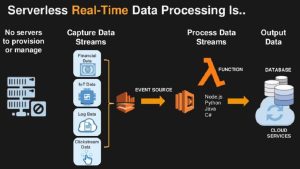
Post Comment